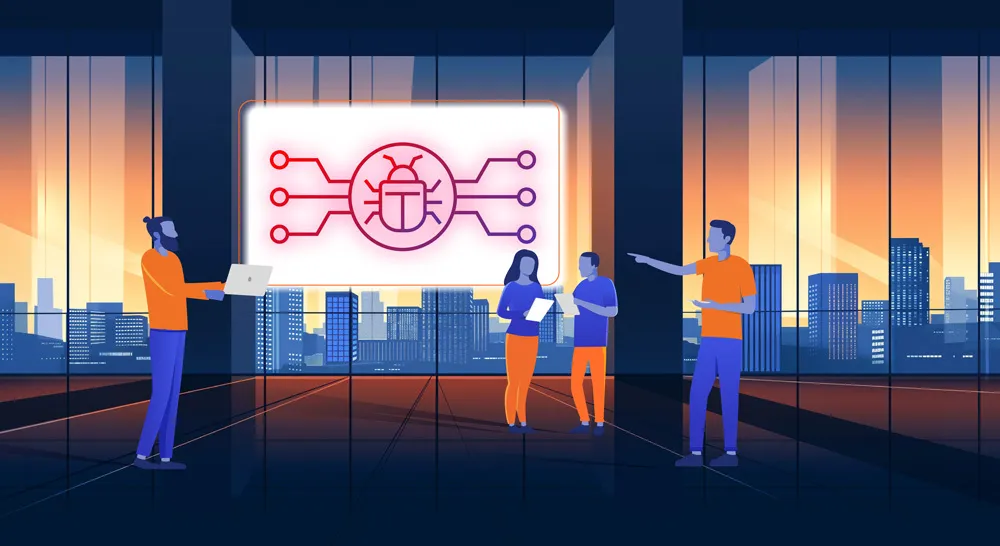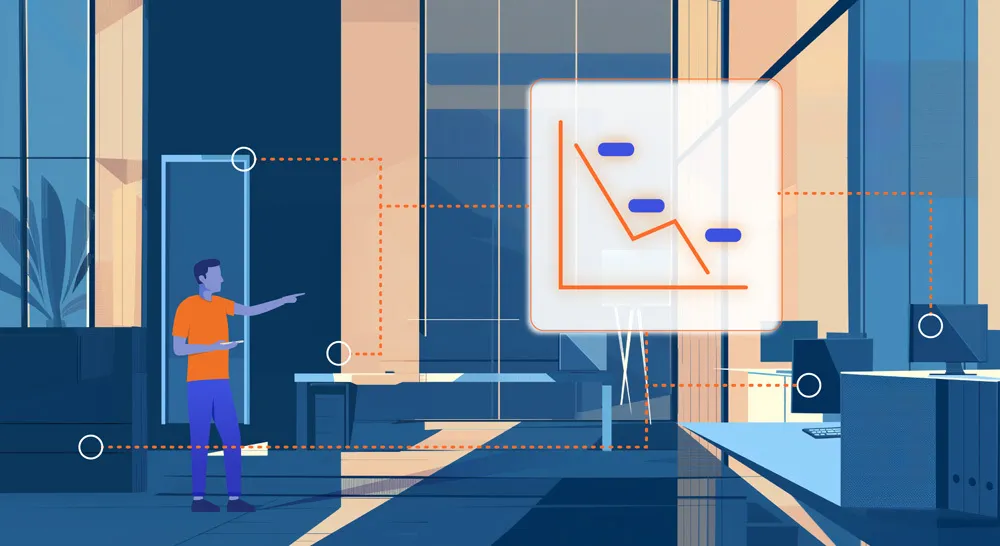What is a Back Up
It is the procedure of making a copy of databases of your computer at another location. A Back is up essential as it safeguards the data of a system at a different location so that in case of some catastrophe or failure of the system, the data is not lost and is safe at other locations.
Evolution of Backup
Back-ups have been considered important for a long time. In the 1960s, magnetic tapes were used to store backups. In the 2000s technology enabled the back-ups to be taken on disk. Recently there has been further development and data back-ups are taken on Cloud. Cloud Technology is the most advanced for storing back-ups as they provide unlimited storage and flexibility.
Types of Proper Security Backup
There are majorly three types of backups
Full Backups:
It is the most common type of back-up used by companies to safeguard their data. As the name suggests, a full back-up means a complete copy of all the files, all the drives, and all the images in another location. It is the simplest and most easy to perform a backup.
Suppose you have to perform a full back-up once a day, then all the files and data are transferred to another at that particular time every day. Full backup copies every single file including system files and user files.
Differential Backup:
A differential backup is better than a full backup. It is better because it requires less time than a full backup. In a differential backup, only those files are copied that have changed since the last backup. This reduces the time of backup.
While restoring the data, a full backup is restored and then it is layered with the last differential backup. The disadvantage of this backup is that although it saves time of backup, the restoration time increases every time. In fact, a stage is reached where differential backup time is the same as full backup time.
Incremental Backup:
This is the most advanced form of backup to save time in taking as well as restoring a backup. With differential backup, the problem is that the data goes on increasing every day, since it copies all the data after the full backup.
So in incremental back, only that data is copied which was changed since the last backup. While restoring the full backup is taken which is then layered with incremental backup. This further saves restoration time.
Therefore it is suggested that full backup is taken at a set frequency like a week, fortnight, or month and then layer with incremental backup.
Strategies to Keep your Backup Secure
Backup’s are very important for any organization. It’s important that the backup data are safe and secure to avoid any breach, loss, or mismanagement of data. But a lot of times, sensitive and precious data of big companies has been breached or lost from the backup.
For a corporate to function properly, it is not only important to have a backup from time to time, but it is equally important that the back data is safe and secure and is not lost or stolen while taking a backup or restoring it. Here are strategies and step to be followed to maintain the safety of your backup data:
Security Strategy should include Backup: Every firm has a security strategy to keep the information and data of the company safe. Just as there is a need to protect all the other information of the company a backup should be a part of security policies too.
Data Backups should have Limited Access:
This is one of the most important strategies to ensure the safety of your backup data. Make sure that a limited number of people have access to the backup data. The higher the number of people reaching it, the greater the chances of data security threats.
Different Backup Locations:
Do not store your backup at the same location as the original data. Choose another building or office that is physically away from the data location to maintain the security of your data backup. In case of some emergency or natural disaster, your backup is safe even if the original data is lost.
Limited Physical Access to Data Backup:
The backup files are very sensitive and need to be handled with care. No matter whether they are stored in backup servers or external drives and tapes, make sure that their access is sufficiently controlled in those locations. Keep a check if the access is well controlled through SOC audit or self-audit.
The Network should be Secure:
It is always suggested that the backup should be saved on a different server than that of the enterprise. It should have unique credentials which are not available in the enterprise directory service. This will give the backup double protection from the risk of ransomware. Multifactor authentication provides extra security backup files.
Backup Encryption:
Encryption is the strong last layer of protection that can be added to backup data. Once you encrypt the data, you are mentally relieved that your data cannot be accessed. It can only be lost or breached in the worst scenarios, Backups should be encrypted using a strong passphrase or centrally managed encryption technology.
Ensure the Safety of Backup devices:
In today’s time, most backups are stored on hard discs but there are some enterprises that still portable devices like drives & tapes. Ensure that the backup devices, taps, optical discs, and magnetic devices are safe.
Evaluate Vendor’s Security Measure:
Keep a proper check on the security measures that the data, cloud, or courier service are providing to ensure the safety of your backup. Make sure that your business vendor covers all the appropriate and consistent security measures.
Keeping a backup of all data of the organization is a must. It protects the company from any emergency that might occur in the company’s server and affect the original data. With a backup, you are relaxed that your data is safe and can be retrieved whenever required.
But this is only half the job done. Just like the company’s original data, the backup needs protection too. In case there are no sufficient security measures for backup, data from the back can be lost or breached. Therefore it is equally important that proper steps should be taken to keep your backup safe.
Your Complete Cyber Security Partner:
Every Step, Every Threat.
At CYPFER, we don’t just protect your business—we become part of it.
As an extension of your team, our sole focus is on cyber security, ensuring your peace of mind. From incident response and ransomware recovery to digital forensics and cyber risk, we integrate seamlessly with your operations. We’re with you 24×7, ready to tackle threats head-on and prevent future ones.
Choose CYPFER, and experience unmatched dedication and expertise. Trust us to keep your business secure and resilient at every turn.

Get Cyber Certainty™ Today
We’re here to keep the heartbeat of your business running, safe from the threat of cyber attacks. Wherever and whatever your circumstances.
Contact CYPFER