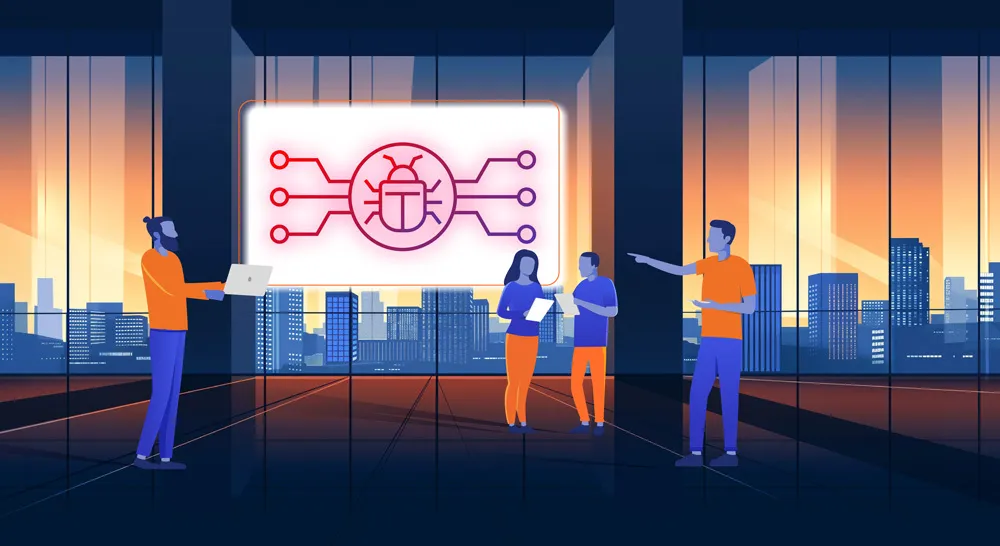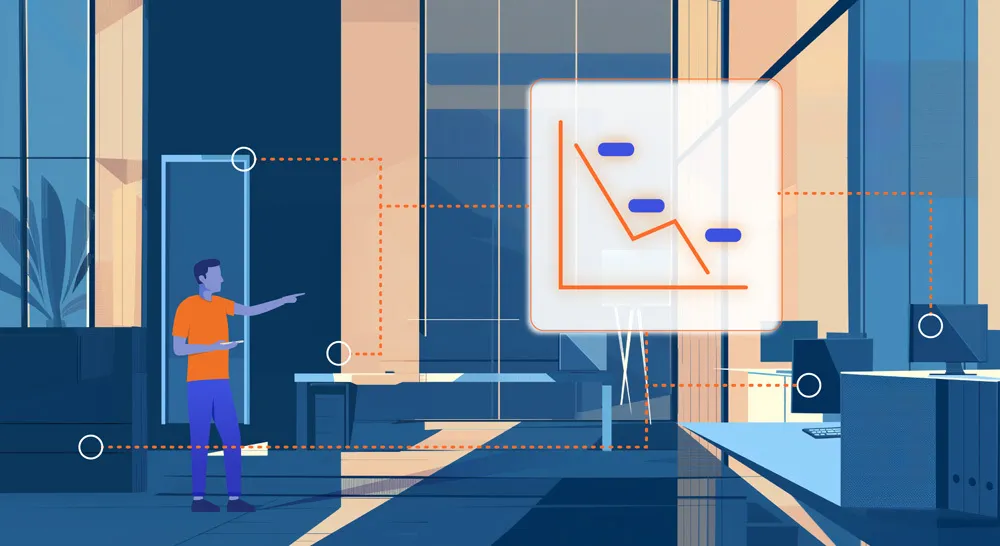As technology continues to advance, so do the risks of cyber attacks. It has become increasingly important for businesses of all sizes to protect themselves from cyber threats. From small businesses to large corporations, no company is safe from a cyber attack. Studies show that over 50% of small businesses experience a data breach or cyber attack. Therefore, protecting your company from cyber attacks is critical. In this article, we will discuss several steps that you can take to safeguard your business from cyber-attacks.

Secure your networks and databases
One of the most important steps in protecting your company from cyber attacks is securing your networks and databases. A secure network starts with a strong password policy. Passwords should be complex and changed frequently. It is also important to use firewalls, which help prevent unauthorized access to your network. Additionally, encrypting your sensitive data can help prevent hackers from gaining access to your information. Regularly backing up your data can also help minimize damage in the event of a data breach.
Educate your employees
Your employees play a crucial role in protecting your company from cyber-attacks. All it takes is one employee to fall victim to a phishing email or to accidentally download malware, which can put your entire company at risk. Educating your employees on best practices for cybersecurity is essential. This includes teaching them how to identify suspicious emails and links, how to create strong passwords, and how to recognize and report cyber threats.
Create security policies and practices
Creating security policies and practices is essential for protecting your company from cyber-attacks. This includes establishing rules for password creation, access controls, and data sharing. It is also important to develop a data protection plan in case of a data breach. This should include procedures for notifying customers and authorities and containing the damage. It is also important to have a professional and reliable Cyber security company by your side.
Know how to distinguish between fake antivirus offers and real notifications
Cybercriminals often use fake antivirus offers to trick users into downloading malware. To protect your company from these types of attacks, it is important to know how to distinguish between fake antivirus offers and real notifications. Real antivirus notifications typically appear as a small pop-up window and will not take over your entire screen. Additionally, reputable antivirus software will not ask you to call a phone number or pay money to resolve an issue.
Email Filtering
Email filtering is another essential step in protecting your company from cyber-attacks. This involves setting up filters to block spam and other potentially malicious emails. Additionally, filtering out emails with suspicious attachments or links can help prevent malware from infecting your network.
Web Filtering
Web filtering involves blocking access to websites that may be harmful to your network. This includes websites that are known to contain malware, phishing sites, and other potentially harmful websites. By blocking access to these sites, you can reduce the risk of a cyber attack.
Firewalls
Firewalls are an essential part of network security. They help prevent unauthorized access to your network by blocking incoming traffic from suspicious IP addresses. Additionally, firewalls can be configured to block certain types of traffic, such as peer-to-peer file sharing.
Network Access Control
Network Access Control (NAC) is another important step in protecting your company from cyber-attacks. NAC allows you to control who has access to your network by requiring users to authenticate before gaining access. This can help prevent unauthorized access to your network by employees or outside hackers.
Network Security Monitoring
Network Security Monitoring (NSM) involves monitoring your network for suspicious activity. This can include monitoring for unusual traffic. NSM can be performed in a variety of ways, including through the use of intrusion detection systems (IDS) and security information and event management (SIEM) software. These tools allow you to monitor network traffic for signs of suspicious activity, such as unusual patterns of data transfer or access attempts from unfamiliar IP addresses. By detecting and responding to suspicious activity in real-time, you can help prevent a cyber attack before it causes significant damage.
OS Security Patches
Operating system (OS) security patches are important for keeping your network secure. Software vendors regularly release updates and patches to address known security vulnerabilities. These patches should be installed as soon as they become available to help prevent cyber attacks that exploit these vulnerabilities.
Anti-Virus/Malware Updates
Anti-virus and anti-malware software are important tools for protecting your network from cyber threats. However, these tools are only effective if they are up-to-date. Regularly updating your anti-virus and anti-malware software is critical to ensuring that your network is protected against the latest threats.
Application Security Patches
In addition to OS security patches, it is also important to keep your applications up-to-date. This includes applications such as web browsers, office suites, and other software that your employees use regularly. As with OS security patches, software vendors regularly release updates and patches to address known security vulnerabilities. These patches should be installed as soon as they become available.
Multifunction Printer Security
Multifunction printers (MFPs) are often overlooked when it comes to network security. However, these devices can pose a significant risk to your network if they are not properly secured. MFPs should be treated like any other network device and should be configured with strong passwords and updated firmware. Additionally, MFPs should be regularly audited for security vulnerabilities and updated as needed.
In conclusion, protecting your company from cyber attacks requires a multi-layered approach. This includes securing your networks and databases, educating your employees, creating security policies and practices, knowing how to distinguish between fake antivirus offers and real notifications, informing your customers, email filtering, web filtering, firewalls, network access control, network security monitoring, OS security patches, anti-virus/malware updates, application security patches, and multifunction printer security. By implementing these measures, you can help reduce the risk of a cyber-attack and protect your company from the devastating consequences of a data breach.
Remember! if your company ever gets hacked Inform your customers and call CYPFER
If your company experiences a data breach, it is important to inform your customers as soon as possible. Providing them with information about what happened, what steps you are taking to resolve the issue, and what they can do to protect themselves can help prevent further damage.
Your Complete Cyber Security Partner:
Every Step, Every Threat.
At CYPFER, we don’t just protect your business—we become part of it.
As an extension of your team, our sole focus is on cyber security, ensuring your peace of mind. From incident response and ransomware recovery to digital forensics and cyber risk, we integrate seamlessly with your operations. We’re with you 24×7, ready to tackle threats head-on and prevent future ones.
Choose CYPFER, and experience unmatched dedication and expertise. Trust us to keep your business secure and resilient at every turn.

Get Cyber Certainty™ Today
We’re here to keep the heartbeat of your business running, safe from the threat of cyber attacks. Wherever and whatever your circumstances.
Contact CYPFER