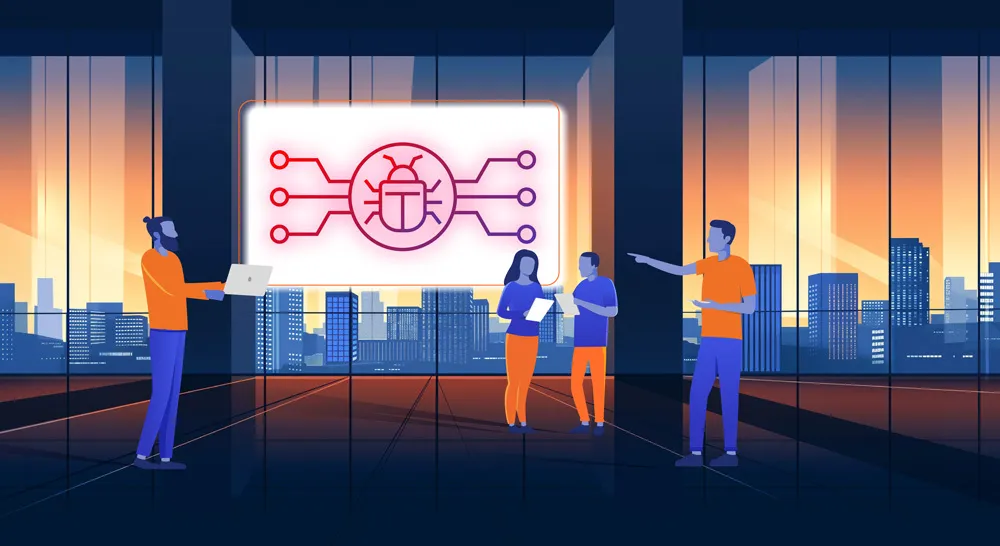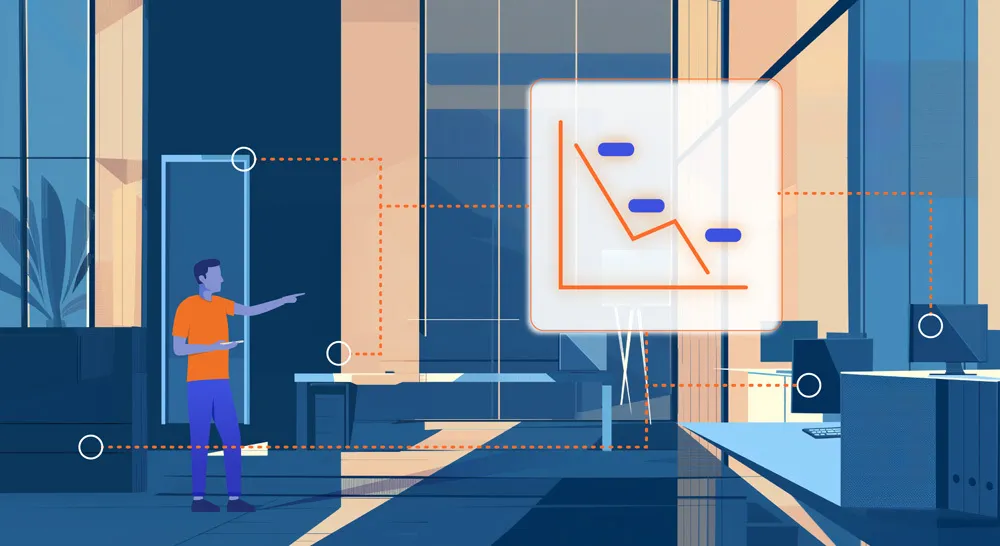Cookie Settings
Introduction
At CYPFER, we are committed to protecting your privacy and ensuring transparency about the data we collect when you visit our website. This Cookie Policy explains what cookies are, how we use them, and how you can manage your cookie preferences.
What Are Cookies?
Cookies are small text files that are placed on your device when you visit a website. They help the website recognize your device and store information about your preferences or past actions. This allows for a more personalized and efficient browsing experience.
How We Use Cookies
CYPFER uses cookies for various purposes, including:
- Essential Cookies: These cookies are necessary for the website to function properly. They enable core functionalities such as security, network management, and accessibility. Without these cookies, some parts of our website may not work as intended.
- Performance and Analytics Cookies: These cookies help us understand how visitors interact with our website by collecting and reporting information anonymously. This data helps us improve the performance and design of our website.
- Functionality Cookies: These cookies allow our website to remember your preferences, such as language settings or region selection, to provide a more personalized experience.
- Targeting and Advertising Cookies: These cookies are used to deliver relevant advertisements to you. They track your browsing habits and help us understand your interests, which enables us to provide more targeted advertising.
Third-Party Cookies
We may also use third-party cookies from trusted partners to help us analyze website traffic, improve our marketing efforts, and enhance your overall experience. These third-party cookies are subject to the respective privacy policies of these partners.
Managing Your Cookie Preferences
You have the right to manage your cookie preferences at any time. You can adjust your browser settings to block or delete cookies. However, please note that disabling cookies may affect the functionality and performance of our website.
Here’s how you can manage cookies on some popular browsers:
- Google Chrome: Manage cookies in Chrome
- Mozilla Firefox: Manage cookies in Firefox
- Microsoft Edge: Manage cookies in Edge
- Safari: Manage cookies in Safari
Changes to This Cookie Policy
CYPFER reserves the right to update this Cookie Policy at any time to reflect changes in technology, legal requirements, or our data practices. Any updates will be posted on this page, and we encourage you to review this policy periodically.
Contact Us
If you have any questions or concerns about our use of cookies, please contact us at:
Email: info@cypfer.com
Address: CYPFER, 1221 Brickwell Avenue, Suite 900, Miami, Florida 33131
Thank you for trusting CYPFER with your digital security. Experience Cyber Certainty™ with us.
support.google.com
Delete, allow and manage cookies in Chrome – Computer – Google Chrome Help
You can choose to delete existing cookies, allow or block all cookies, and set preferences for certain websites. Important: If you are part of the Tracking Protection test group, you will see a new C.
support.google.com
Delete, allow and manage cookies in Chrome – Computer – Google Chrome Help
You can choose to delete existing cookies, allow or block all cookies, and set preferences for certain websites. Important: If you are part of the Tracking Protection test group, you will see a new C
![]() support.mozilla.org
support.mozilla.org
Enhanced Tracking Protection in Firefox for desktop | Firefox Help
Enhanced Tracking Protection in Firefox automatically protects your privacy while you browse.
![]() support.microsoft.com
support.microsoft.com
Manage cookies in Microsoft Edge: View, allow, block, delete and use – Microsoft Support
Learn how to view, manage, and delete cookies in Microsoft Edge.